What is Computer Hardware in Urdu/Hindi
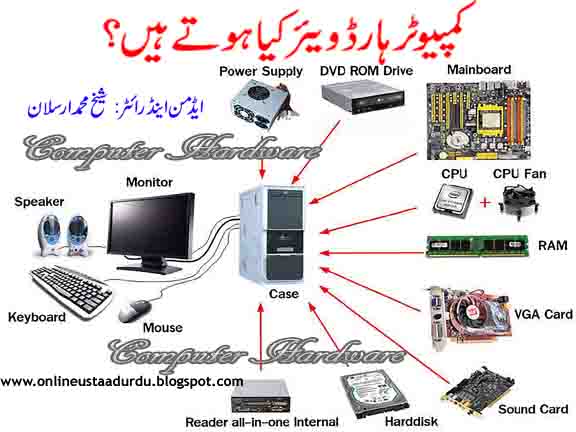 |
| What is Computer Hardware in Urdu/Hindi Image |
Let's start with the computer case. This is the metal enclosure that contains many of the other hardware components. It comes in various shapes and sizes, but a typical tower model is between 15-25 inches high. Want to know what's inside? Okay, go get a screwdriver and let's open it up. Seriously, if you are really into computers, the best way to learn is to actually get hands-on. To save us some time, however, have a look at this
desktop computer case. A computer enthusiast replaced the metal side panel with a transparent one, so we can have a look inside.
Although that photo looks pretty cool, it is a bit hard to recognize the individual components, especially with all the connecting wires running through it. This figure shows a more schematic version of a desktop computer, which makes it easier to point out the essential hardware components.
The computer case contains a power supply unit to convert general-purpose electricity to direct current for the other components. The most critical component is the motherboard a plastic board on which several essential components are mounted. This includes the central processing unit, or CPU, the main memory (#4), and expansions slots for other hardware components. The internal hard disk drive serves as the mass storage device for data files and software applications. An optical disk drive makes it possible to read from and write to CDs and DVDs. Other hardware components typically found inside the computer case (but not shown in the figure) are a sound card, a video card, and a cooling mechanism, such as a fan.
A computer system also needs input devices, such as a keyboard and a mouse. To interact with a user, a computer system also needs a display device, such as a monitor.
Motherboard
The motherboard is the body or mainframe of the computer, through which all other components interface. It is the central circuit board making up a complex electronic system. A motherboard provides the electrical connections by which the other components of the system communicate. The mother board includes many components such as: central processing unit (CPU), random access memory (RAM), firmware, and internal and external buses.
 |
| What is Computer Hardware in Urdu/Hindi Image 1 |
Central Processing Unit
The Central Processing Unit (CPU; sometimes just called processor) is a machine that can execute computer programs. It is sometimes referred to as the brain of the computer.
Random Access Memory
Random access memory (RAM) is fast-access memory that is cleared when the computer is power-down. RAM attaches directly to the motherboard, and is used to store programs that are currently running. RAM is a set of integrated circuits that allow the stored data to be accessed in any order (why it is called random). There are many different types of RAM. Distinctions between these different types include: writable vs. read-only, static vs. dynamic, volatile vs. non-volatile, etc.
CD
CDs are the most common type of removable media. They are inexpensive but also have short life-span. There are a few different kinds of CDs. CD-ROM which stands for Compact Disc read-only memory are popularly used to distribute computer software although any type of data can be stored on them. CD-R is another variation which can only be written to once but can be read many times. CD-RW (rewritable) can be written to more than once as well as read more than once. Some other types of CDs which are not as popular include Super Audio CD (SACD), Video Compact Discs (VCD), Super Video Compact Discs (SVCD), PhotoCD, PictureCD, CD-i, and Enhanced CD.
DVD
DVDs (digital versatile discs) are another popular optical disc storage media format. The main uses for DVDs are video and data storage. Most DVDs are of the same dimensions as compact discs. Just like CDs there are many different variations. DVD-ROM has data which can only be read and not written. DVD-R and DVD+R can be written once and then function as a DVD-ROM. DVD-RAM, DVD-RW, or DVD+RW hold data that can be erased and re-written multiple times. DVD-Video and DVD-Audio discs respectively refer to properly formatted and structured video and audio content. The devices that use DVDs are very similar to the devices that use CDs. There is a DVD-ROM drive as well as a DVD writer that work the same way as a CD-ROM drive and CD writer. There is also a DVD-RAM drive that reads and writes to the DVD-RAM variation of DVD.
 |
| What is Computer Hardware in Urdu/Hindi Image 2 |
Floppy Disk
A floppy disk is a type of data storage that is composed of a disk of thin, flexible(“floppy”) magnetic storage medium encased in a square or rectangular plastic shell. Floppy disks are read and written by a floppy disk drive. Floppy disks are a dying and being replaced by the optical and flash drives. Many new computers do not come with floppy drives anymore but there are a lot of older ones with floppy drives lying around. While floppy disks are very cheap the amount of storage on them compared to the amount of storage for the price of flash drives makes floppy disks unreasonable to use.
Internal Storage
Internal storage is hardware that keeps data inside the computer for later use and remains persistent even when the computer has no power. There are a few different types of internal storage. Hard disks are the most popular type of internal storage. Solid-state drives have grown in popularity slowly. A disk array controller is popular when you need more storage then a single har disk can hold.
Hard Disk Drive
A hard disk drive (HDD) is a non-volatile storage device which stores digitally encoded data on rapidly rotating platters with magnetic surfaces. Just about every new computer comes with a hard disk these days unless it comes with a new solid-state drive. Typical desktop hard disk drives store between 120 and 400GB, rotate at 7,200 rpm, and have a madia transfer rate of 1 Gbit/s or higher. Hard disk drives are accessed over one of a number of bus types, including parallel ATA(also called IDE), Serial ATA (SATA), SCSI, Serial Attached SCSI, and Fibre Channel.
Authur and Writer: Sheikh Muhammad Arslan.

Let's start with the computer case. This is the metal enclosure that contains many of the other hardware components. It comes in various shapes and sizes, but a typical tower model is between 15-25 inches high. Want to know what's inside? Okay, go get a screwdriver and let's open it up. Seriously, if you are really into computers, the best way to learn is to actually get hands-on. To save us some time, however, have a look at this pyaribaten.blogspot.com desktop computer case. A computer enthusiast replaced the metal side panel with a transparent one, so we can have a look inside.
ReplyDeleteAssalam O Alaikum
ReplyDeleteAaj Ki Achi Baat (06/03/2015)
Ankh dunya ki har chez dekhti hey magar jab ankh k andar kuch chala jae to osy nahi daikh pati, Bilkul isi tarha insan dosron k aib to daikhta he par apne aib ose nazar nahi atey.
Watch Free Hd Best MOvies
ReplyDeletejaxel.com
ReplyDelete